Question: Who should read this FAQ?
Answer: If you are unable to locate the book you have downloaded, or are confused by the instructions in the download email you received, please read what follows carefully. This FAQ will answer all of your questions.
Question: How do I get my copy of the book?
Answer: When you have completed your purchase, you will receive an email that contains a link you can use to download your copy of the book to your computer or mobile device. You can use the link three times before it expires.
Question: What are my download choices?
Answer: When you click the download link in the email, you will be taken to a screen where you can choose where to download your book. You can download it to your Dropbox account, or directly to your computer or mobile device. Once downloaded, you can read the book in any app that supports the file format you’ve chosen (ePub or PDF.) See below for more details.
If you choose Dropbox, you will either be asked to log into your Dropbox account, or your download will automatically be sent to a folder in your Dropbox called Saves. Dropbox will create the Saves folder if it doesn’t already exist. If you wish, you can choose to save the book to a different folder within your Dropbox.
Question: How do I download to Dropbox?
Answer: Dropbox is a cloud-based file storage service. If you have an account on Dropbox, you can access your files from a computer or a mobile device, using the Dropbox app. If you don’t yet have a Dropbox account, you can create one. If you don’t want to do that, use the Direct Download link to save the book to your computer instead.
Question: How do I use the Direct Download link?
Answer: Below the Save to Dropbox link is a heading that says iOS Access for All. Below is a link to the book file.
- On your iOS device: Tap and hold the link (double-tap and hold, if using VoiceOver). A popup menu will appear onscreen. Choose either the Open In, or Open in iBooks button, depending on whether you want to read the book with iBooks, or some other app on your device. If you choose Open In, the Share popup appears. Choose a compatible app. Some examples are Voice Dream Reader, Nook, and Stanza. You can also choose cloud service, like iCloud Drive, or Google Drive. Your book will download, and either open in the book app you’ve chosen, or the file will be in your cloud account.
- On your computer: Click to download the book to the location on your computer where downloads normally go. If you right-click the link instead, you can choose whether to open or download the book file, just as you would with any other download link.
Question: Where is the file I downloaded?
Answer: If you downloaded the book to your Dropbox account, it is located in the Saves folder, within your Dropbox folder., unless you chose to save it to a different location. If you downloaded the book directly, and can’t find it in your usual download folder, search your computer or device for a file whose name begins with iOSAccessForAll (there are no spaces in the filename.) The filename includes the epub, PDF, or .zip extension, depending on which format you chose when you made your purchase. You can search all or part of this filename. From there, you can open the book, or move it to a more convenient location.
Question: How can I read the book on my iOS device (iPhone or iPad)?
Answer: Apple’s iBooks is installed on all current iOS devices. If it’s not on your older iPhone or iPad, you can download iBooks from the Apple App Store. iBooks is fully accessible. Other apps you can use to read the book are:
Question: How can I read the book on my computer?
Answer: There are many ways to read iOS Access for All on a Windows and Mac OS computer. The book is in the ePub file format, so you can use any program that can open ePub files to read the book. Below, I have listed a few programs and browser add-ons that will read ePub files.
Windows ePub Readers
Mac OS ePub Readers
- Apple iBooks (installed with Mac OS 10.9 and later)
- iText Express
Cross-Platform Browser Add-ons
Question: Can I read the book on my Victor Reader Stream, or another DAISY player?
Answer: Yes you can.
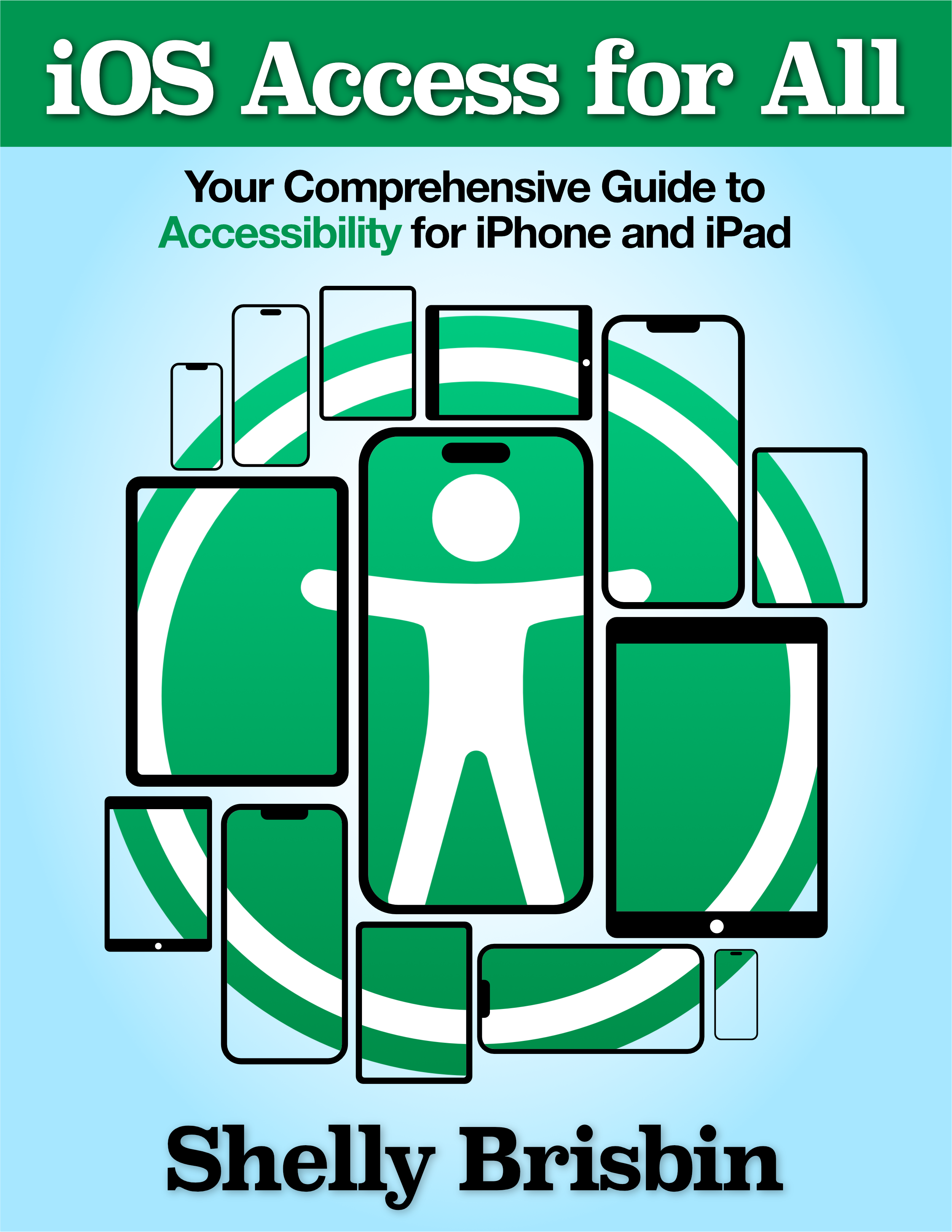
Is the .PDF version accessible with headings, links, etc? I downloaded a copy and am trying to reader it with JAWS and ZoomText and I’m having a hard time.
Having recently purchased the book I wonder when the update to IOS 8 will be available and how to obtain it? will be available